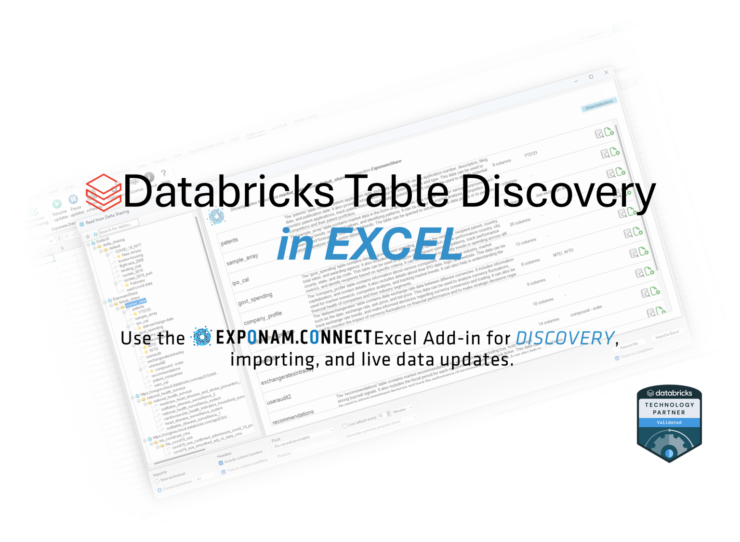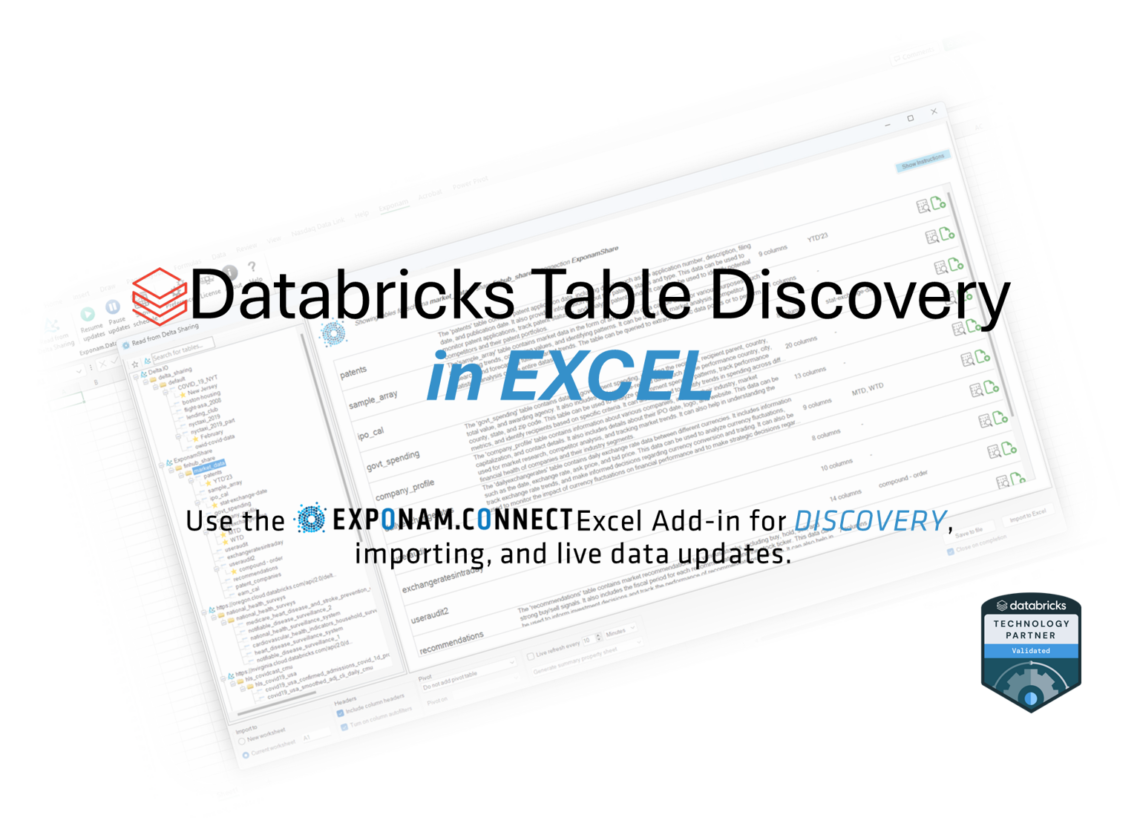30 May 2024 – For Immediate Release:
Earlier this month, Databricks implemented Deletion Vectors as the default for writing Delta Lake tables. This default caused errors and failures in applications and platforms pulling data via Delta Sharing (D2O), including Exponam.Connect and PowerBI. Last week, Exponam issued an emergency patch, remediating most failures related to Deletion Vectors. Today, Exponam issued a final, comprehensive patch for fully compliant data access from Excel using Exponam.Connect.
Roger Dunn, Exponam CTO states that “Exponam is committed to continued support for Databricks’ evolving data platform. We are proud to deliver the fastest, easiest, cheapest and most efficient methods for discovering and accessing Databricks Data. We will continue empowering business end-users with Databricks data and Machine Learning Models where they want and need it – in Excel.”